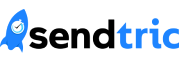A/B testing, also known as split testing, compares two or more versions of a marketing campaign to determine which one performs better. It’s an essential tool for email marketers because it helps them to optimize their campaigns and improve their results.
By A/B testing different elements of an email, such as subject lines, headlines, images, and call-to-action buttons, marketers can learn which versions resonate best with their audience and make data-driven decisions about improving their campaigns.
Benefits of Using Countdown Timers in Emails
Countdown timers are a powerful tool for creating a sense of urgency and scarcity in an email campaign. They can be used to promote limited-time offers, flash sales, or events, and they help to increase the chances that a recipient will take action before the timer runs out.
Countdown timers can also be used to create a sense of excitement and anticipation for an upcoming launch or event. Countdown timers can quickly increase open, click-through, and conversion rates when used effectively.
Sendtric offers a free, user-friendly platform for creating email countdown timers, making it easy for marketers to incorporate this powerful tool into their campaigns.
How to set up an A/B Test for a Countdown Timer in an Email
To set up an A/B test for a countdown timer in an email, you will need to create two versions of the email.
The first version will be the “control” or “original” version of the email, which will be sent to a portion of your audience.
The second version will be the “variation” or “test” version of the email, which is a duplicate of the “control” with the addition of a countdown timer (or other change that you intend to test). This version of the email will be sent to a different portion of your audience.
You can use a tool like Sendtric to create the countdown timer and an email marketing platform like Mailchimp or Constant Contact to set up the A/B test. With Sendtric, it’s easy to create and customize countdown timers and integrate them into your A/B testing process.
Metrics to track when testing a Countdown Timer
When testing a countdown timer in an email, it’s important to track key metrics such as
- Open rates,
- Click-through rates,
- Conversion rates.
Open rates will give you an idea of how many people are opening your emails and engaging with the countdown timer.
Click-through rates will give you an idea of how many people are clicking through to your website or landing page as a result of the countdown timer.
Conversion rates will show how many people are completing a desired action, such as making a purchase or signing up for a webinar.
Analyzing and interpreting the results of your A/B Test
Once you’ve collected data from your A/B test, it’s important to analyze and interpret the results carefully.
Look for patterns and trends in the data and try to identify any significant differences between the control and variation versions of the email. Pay attention to the relative performance of the two versions rather than absolute numbers. Some metrics may have more business value than others, so consider all of the metrics individually as well as the overall outcome.
Make sure to also consider the sample size when interpreting the results and use statistical significance tests to determine whether the differences in performance are likely due to chance or are truly meaningful.
In conclusion, A/B testing your email countdown timer is essential in optimizing your email marketing campaigns. Countdown timers are a powerful tool for creating a sense of urgency and scarcity, which can increase open rates, click-through rates, and conversion rates when used in the right context. Using a tool like Sendtric, you can easily create and customize countdown timers and integrate them into your A/B testing process.