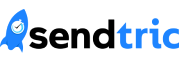This guide will cover integrating Sendtric countdown timers in the ActiveCampaign platform. To see our full list of setup guides, click here.
1. Create your timer on Sendtric:

2. Open your ActiveCampaign campaign in the template editor and select the “HTML Block” option in the “Insert” tab. Drag the box into your template where you would like the countdown timer to appear.

3. Copy the timer code from Sendtric and paste it in the “Custom HTML” section for the HTML block you just added to your template. If you would like your timer to be centered, here is some additional code to help center the timer specifically for the ActiveCampaign platform:
<center>{your timer code goes here}</center>

Enjoy your countdown timer from Sendtric!