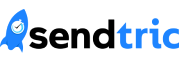Looking to enhance your email campaigns? Incorporate a Sendtric countdown timer into your Drip email templates for a quick and easy conversion win. Our dynamic countdown tool creates a sense of urgency, motivating your subscribers to act quickly. Plus, it adds an eye-catching element to your emails, boosting engagement and CTR.
With Sendtric, you can easily create and embed a countdown timer into any email sent from Drip. Experience the benefits of this feature by following the instructions below and refining your email marketing strategy.
Step 1: Open the Drip Email Builder
Open the Drip email builder and create a new email or use an existing template design.
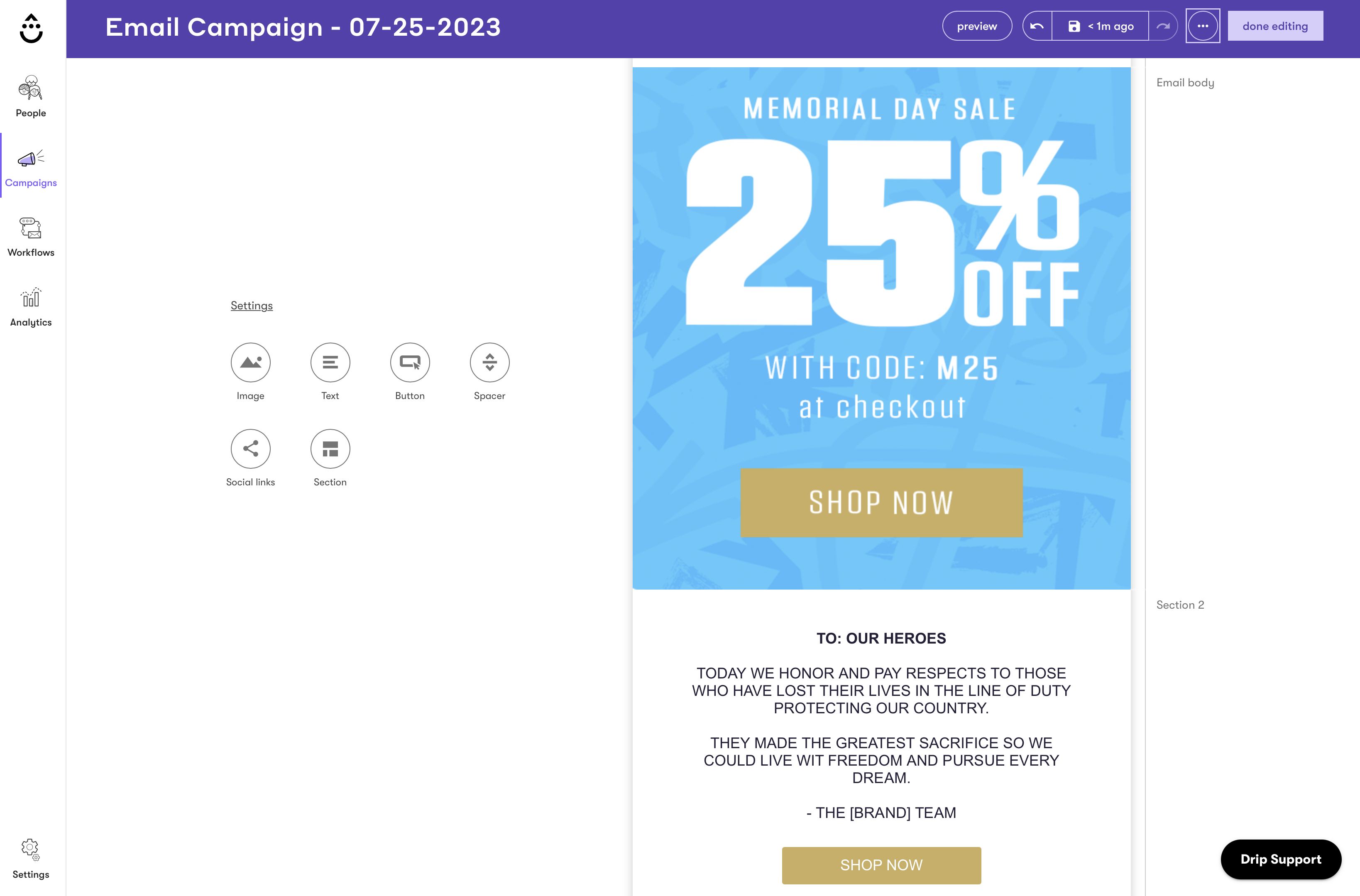
Step 2: Add a custom HTML Block
Choose a new Text block from the options on the left in the email builder. Drag the new Text block and drop this wherever you would like your Sendtric timer to appear in your email.
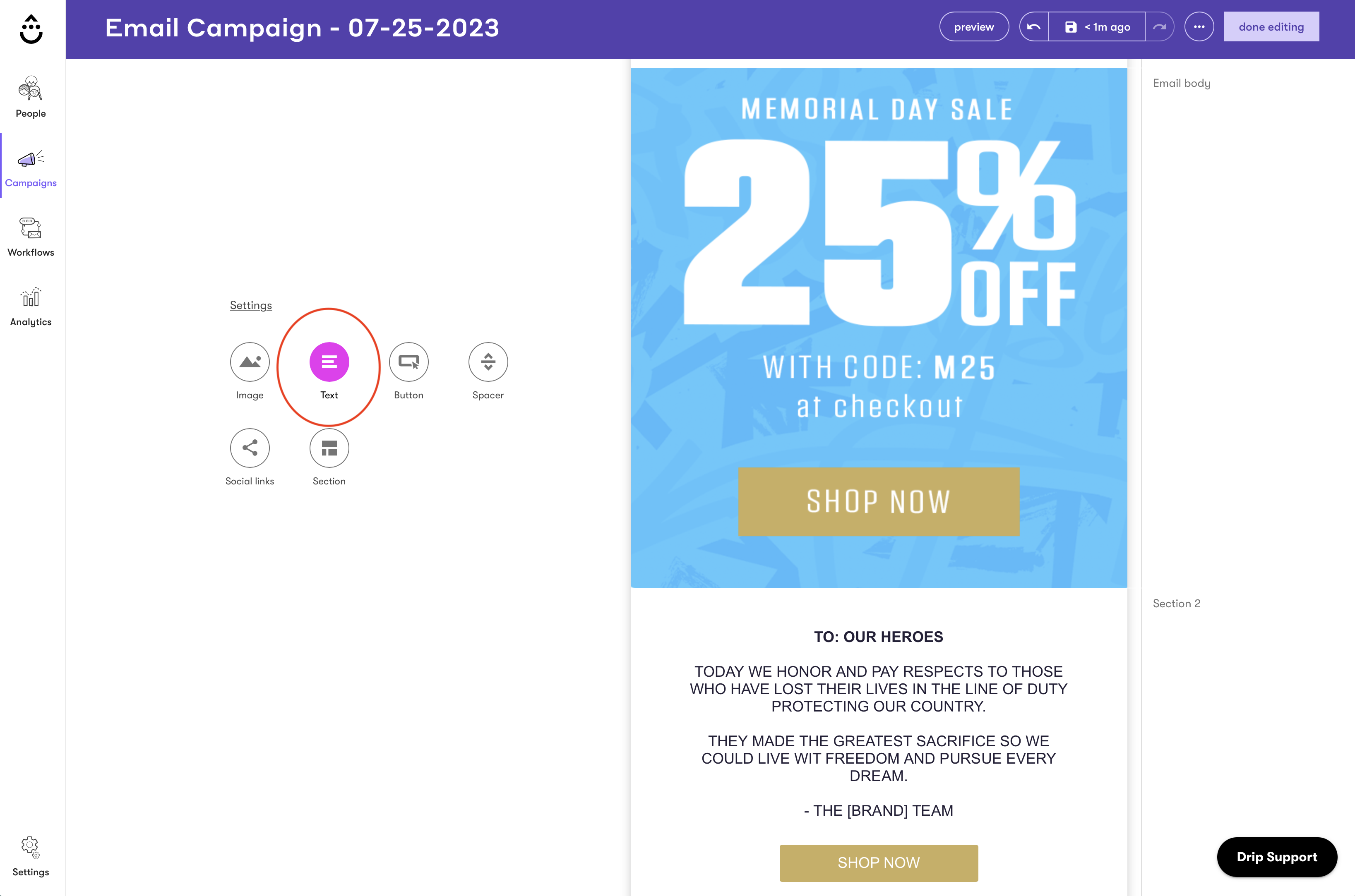
Step 3: Create Your Sendtric Countdown Timer
Open the Sendtric website in a separate tab in your browser and create your email countdown timer.
Simply add your email address, set the timer end date and time, and choose your customization options. When you’re ready, hit the “Generate” button and copy the unique HTML code that is generated and displayed on the right.
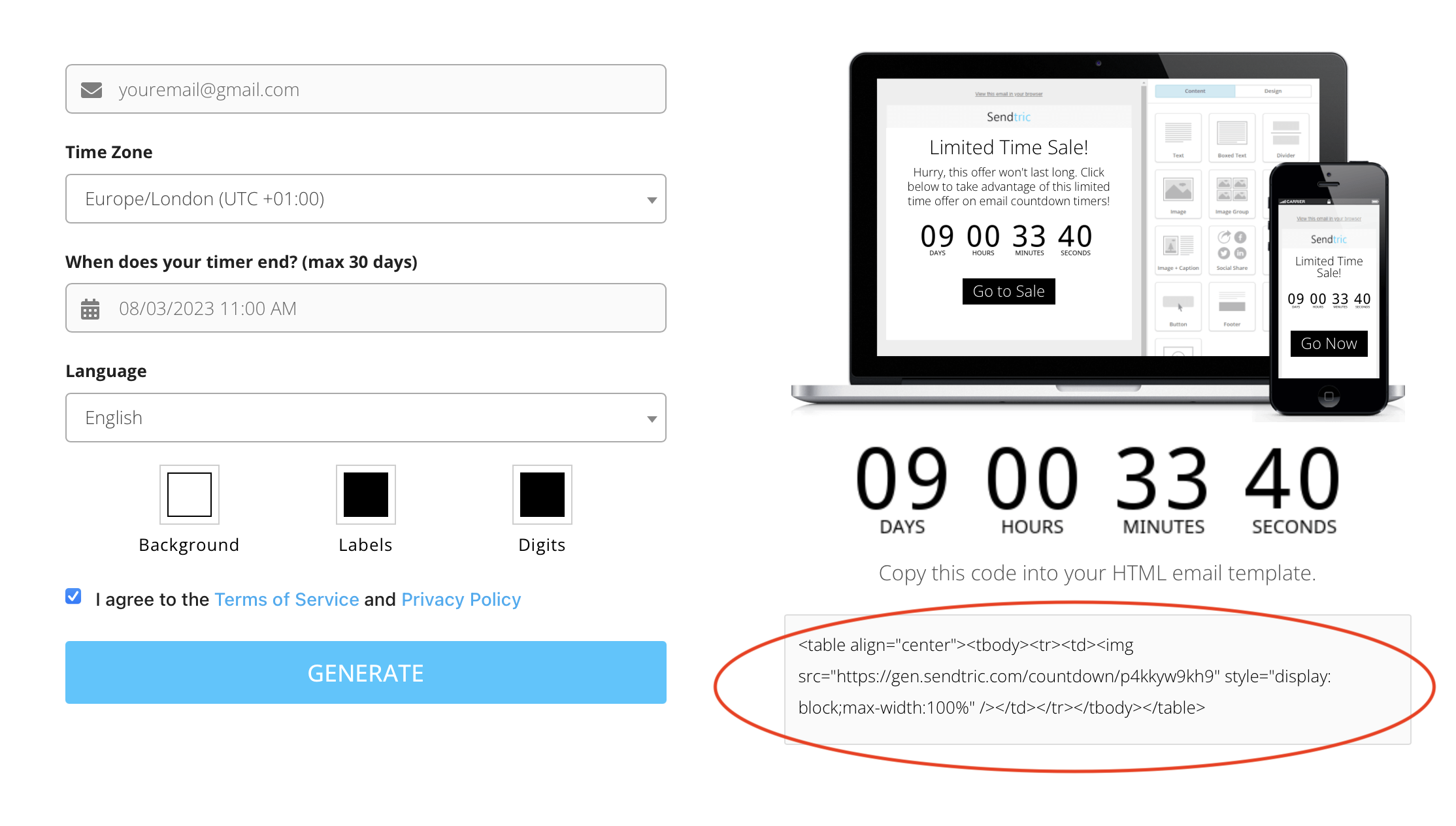
Step 4: Insert Your Sendtric Countdown Timer
Go back to the Drip email builder. Click on your new text block and click the ‘Source’ button, which will have the “<>” symbols displayed.
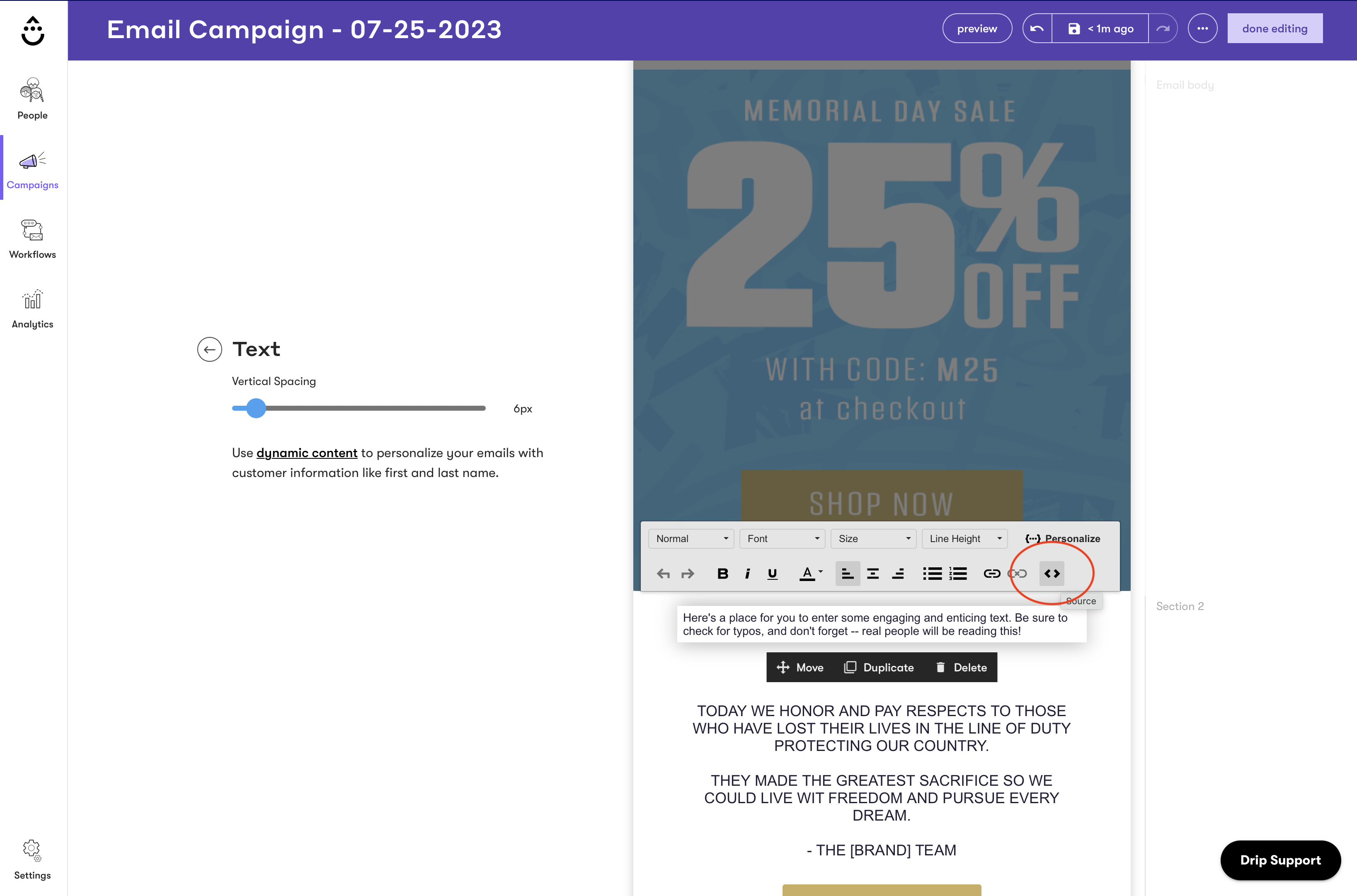
Step 5: Paste the HTML Code in to Drip
A new window will appear. Delete the placeholder content and paste your Sendtric countdown timer HTML. Click “OK” to confirm and close the window.
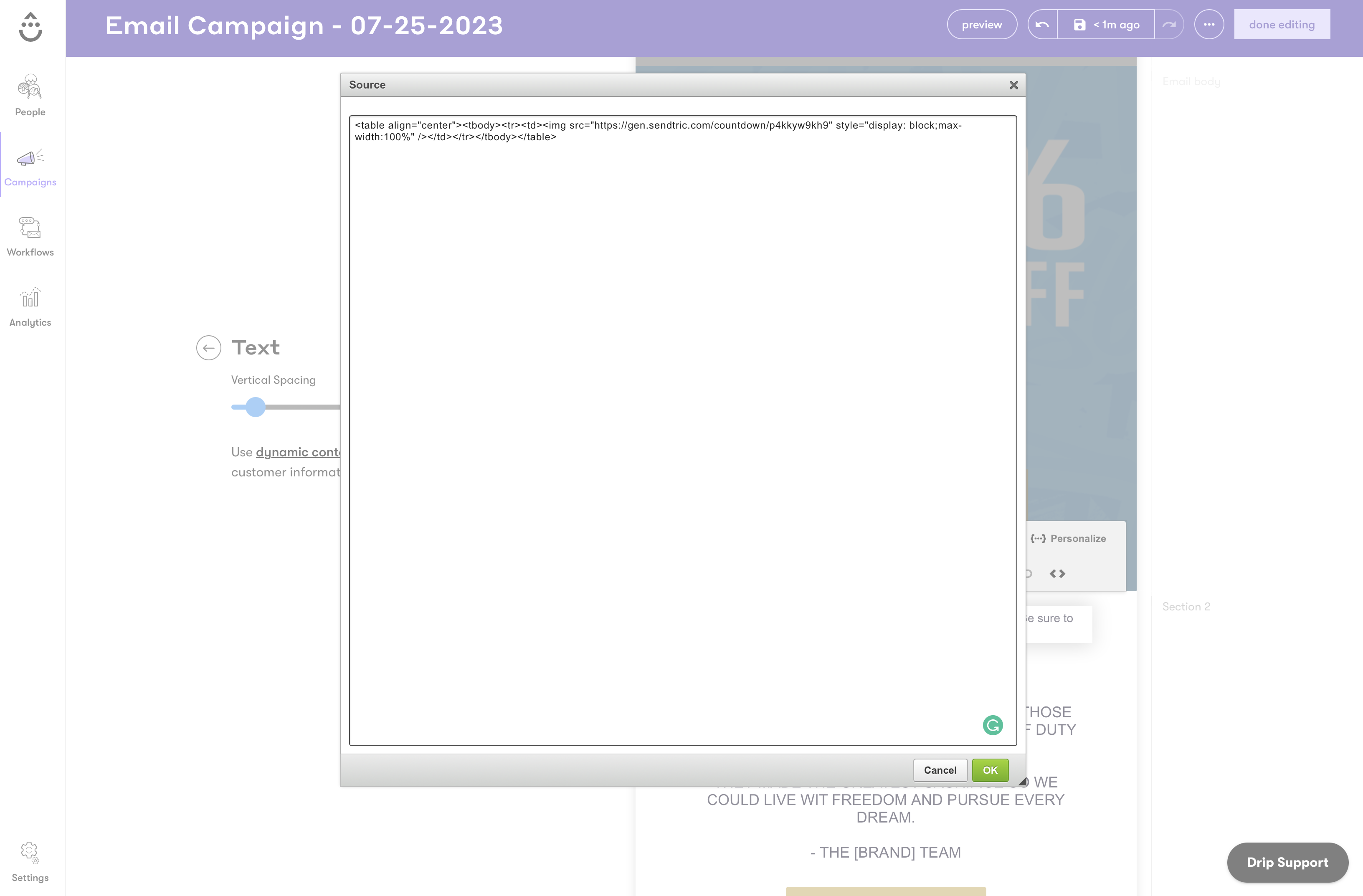
Your timer will then appear in the email preview on the left. Here you can use the Drip template builder tools to further customise the positioning of your countdown timer.
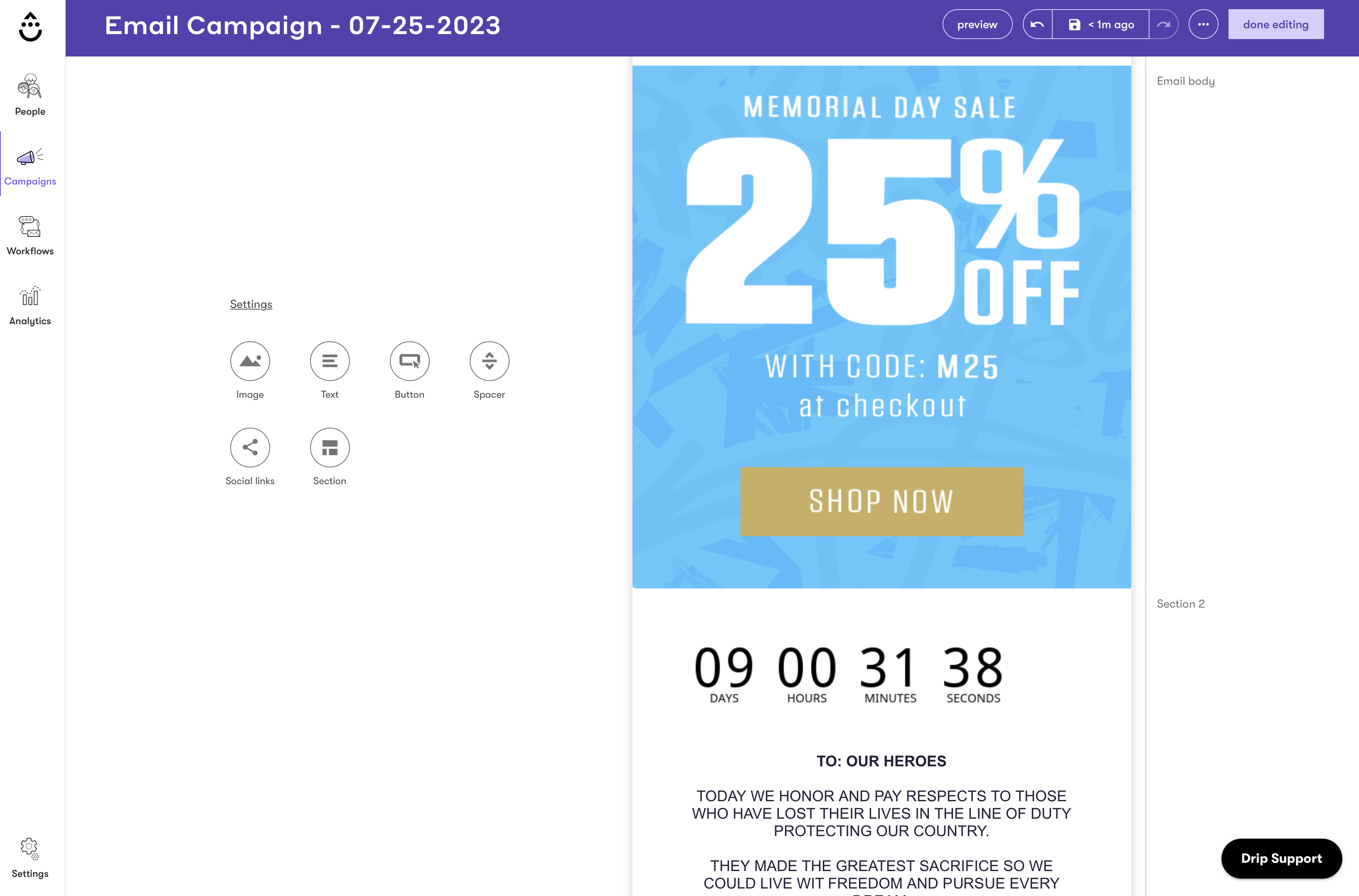
Step 6: Test and Send Your Drip Email
Once you’ve set up your countdown timer in Drip, take a moment to preview your email to ensure everything looks perfect. Customizing your Sendtric timer to align with your overall branding and keeping the design clean and straightforward is vital.
Sending emails plays a crucial role in marketing, and with Sendtric’s support, you can enhance the effectiveness of your emails. Incorporating a countdown timer creates a sense of urgency, encouraging your recipients to take immediate action. Elevate your email marketing efforts and elevate the success of your promotions, sales, and events. Experience Sendtric today and start creating free countdown timers for Drip emails.
Add a Free HTML Countdown Timer
No watermark – Up to 10,000 views for FREE
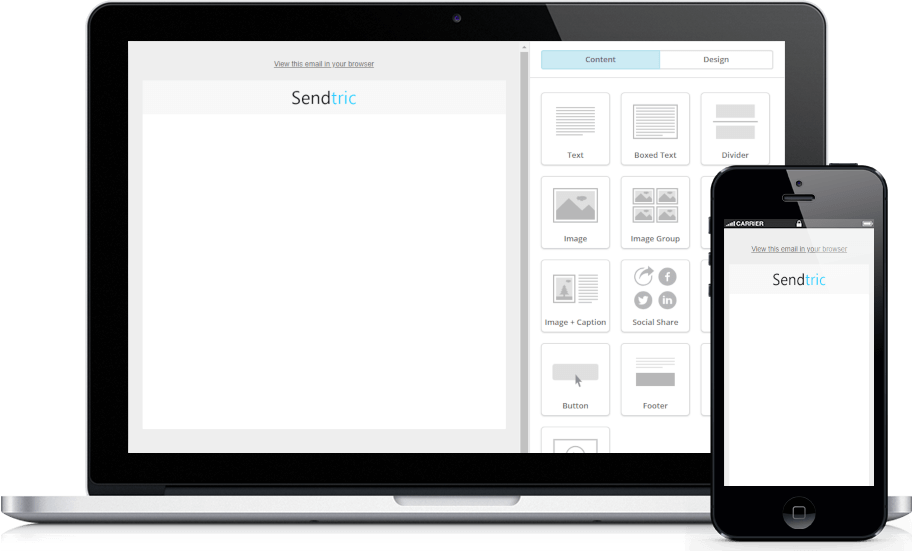
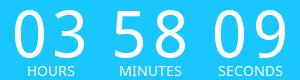
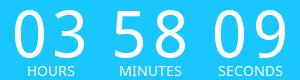
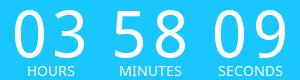
Copy this code into your HTML email template.
- Fill out the form to the left with your desired countdown options
- Click Generate
- Copy and paste the provided code into your HTML email template
- Enjoy your FREE email countdown timer from Sendtric!